VertexPlus NOC provides Microsoft Server Support
Over the past few years, Microsoft has consistently transformed the way how people live, work, play, and connect via technology. Its focus is to drive digital transformation and to stay leveled up in a cloud world in the present scenario, Microsoft Server Support can be beneficial since it can change a digital company by extending the competencies to a certain level.
Cloud technology is meant to make things simpler and Microsoft cloud is the most trusted since it has a record of 70+ compliance offerings, 500 companies trust their business on the Microsoft cloud, and nearly 1,20,00 subscriptions are there per month.
What is Microsoft Server?
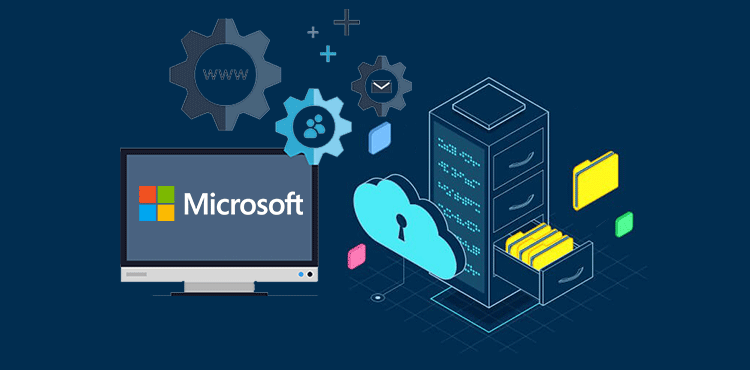
Microsoft Server OS is a series of enterprise-class server operating systems planned to share services with numerous users and provide thorough administrative control of data storage, corporate networks, and applications.
What makes Microsoft Server Support different from desktop OS?
1. Connection Limitation- Microsoft server support can handle limitless users with valid license whereas desktop OS has a limitation
2. Infrastructure Services- A normal desktop operating system does not have the codes to fulfill network services whereas a Microsoft server supports an operating system and also does the coding.
3. Application Support- A Microsoft server operating system can easily host and extend other necessary business functions such as Microsoft Exchange or many others. Desktop OS is definitely not designed for this type of duty. Microsoft server support helps in accelerating growth and increasing profitability.
4. Printer or File Sharing- Microsoft server support is specially designed for SMB file-sharing protocol and the File and Printer Sharing for Microsoft Networks component to carry out file sharing.
Benefits of Microsoft Server Support
1. Server-less Computing
You can spend less time managing infrastructure and focus more on solving business problems which will help to build applications faster. It will also increase productivity with end-to-end development experience.
2. Trusted Cloud
Certain organizations continue to face challenges which increase the risk of financial loss, in such a situation, Microsoft server support protects business assets while diminishing complexities. Its built-in security controls aids in identifying and responding to security threats, eventually letting organizations improve security posture.
3. Use any type of Tool or Framework
You can easily make up applications with certain languages like Node.js, .NET, JAVA, etc. Besides, it also helps to increase productivity with development tools such as Visual Studio or Visual Studio Code.
What you can expect from VertexPlus NOC?
1. Dedicated Microsoft Server Support
Our sole focus is on providing support for the leading companies and our result oriented technical team will take care of business and work efficiently 24x7x365. Keeping the customers’ concern in mind, we take immediate action to resolve issues anywhere, and anytime.
2. Quick Crisis Management
We provide speedy resolution, hands-on assistance and immediate help for any issues related to Microsoft Server Support via chat option, phone or E-mail.
3. Specialized Assistance
One Technical Account Manager will be assigned to train the team and manage a cloud-based environment.
Since systems are being attacked on daily basis with certain threats and viruses, so, Microsoft keeps releasing updates very frequently in order to protect, detect and respond to threats. Recently also few up gradations have been released for Microsoft Office, Windows, and other concerned products.
The updates are being made available to the companies through the automatic update system, upgrade distribution systems and manual download. We, at VertexPlus NOC regularly keep a watch on the latest modifications and quickly revise the updates to provide a well functioning Microsoft Server Support to our clients.
Other than Microsoft Server Support, VertexPlus NOC offers some of the best NOC services in USA - storing of data on servers and networking, installation of network infrastructure, incident management, and problem management.

